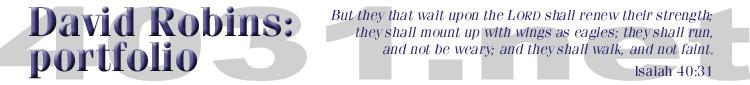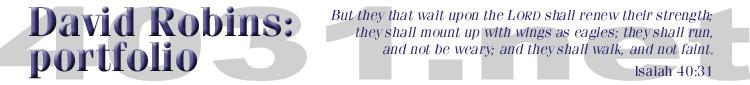
XBMC: hide reboot and shutdown options
News, Technical ·Tuesday December 15, 2009 @ 05:57 EST (link)
Since I run XBMC from MythTV, I just want a way to return to MythTV; I don't need the extra reboot/shutdown/hibernate/etc. options on the home menu. Fortunately this is easy to change. Find the directory defining your theme (skin); in my case, /usr/share/xbmc/skin/PM3.HD, for Project Mayhem III (HD), and find the file Home.xml (most likely in a subdirectory such as 720p). Edit it and find <onclick>ActivateWindow(ShutdownMenu)</onclick>; change it to read <onclick>XBMC.Quit()</onclick>, and save. If you just want to modify the shutdown menu, rather than having clicking the red power button exit XBMC, edit DialogButtonMenu.xml. If you also want to get rid of the Favorites menu, find <description>Favourites push button</description> and add <visible>false</visible> just below it. (Thanks to cptspiff in Freenode #xbmc for help with this.)
DVDs finished: Star Trek: Deep Space Nine - Season 7, The Karate Kid, The Karate Kid Part II.